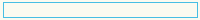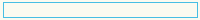If you would like to join 82nd in our adventures, click on the link below to fill out an enlistment application and join our TeamSpeak:

Requirements to join our server
In order to join our servers using custom addons, and to keep your addons for 82nd seperate from others (recommended for compatibility with other servers), you must 1st either know how to either edit your arma launch icon to reflect addons as shown below:
- Create a '@82nd' folder inside of your Arma folder or let our packaged zip files create it
- If you want to, copy and re-paste your arma icon back to your desktop for a copy
- right-click arma icon, choose properties and edit like so:
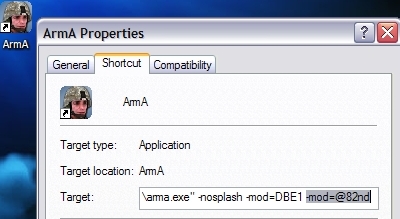
Note: Vista users do not need quotes around a program directory/filename containing spaces. Queens Gambit/Gold Edition requires the '-mod=DBE1' switch
Packaged files you will need per server mission
The 1st file contains all custom addons that 82nd uses. For quicker downloads, download just the file that is related to the mission the 82nd server is running. Unzip any of these files inside your ArmA folder. All files listed under '@82nd' will unzip into an '@82nd' folder. If you want to host a server, you ALSO will need the 'MPMissions' files. Download these to your ArmA folder and unzip them. All files will be moved into 'MPMissions'.
| Missions | @82nd | MPMissions | Individual Addon files |
Individual addon mod files
These files can go into your C:\Program Files\Atari\Arma\Addons, or, to keep them seperate from stock files, C:\Program Files\Atari\Arma\@82nd (follow launching instructions above)