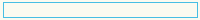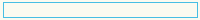Colonel (COL)
Joined: 6/6/2006
Posts: 1754
From: Oklahoma City, OK

|
| |
To make sure you have a working vehicle logo or shoulder patch, you must:
- Go to User Profile CP, Edit Roster Information, and make sure you have the ArmA2 game selected and your name is correct and is EXACTLY spelled the same as your game name, case and all. Also fill in your player id number (obtained from the arma game player profile)
- Make sure you show up on one of the following pages:
- Make sure in your ArmA game player profile, the squad URL is one of the above
--
My Computer |
|