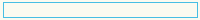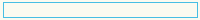Colonel (COL)
Joined: 6/6/2006
Posts: 1754
From: Oklahoma City, OK

|
| |
Here are some possible tweaks to your AAPG .ini files that might net you 20-40 more fps.
I haven't tried these, so try them at your own risk. Before doing anything, make an original copy of your .ini files!!!
Your Configs are located in C://Users/name/My Documents/My Games/America's Army Proving Grounds/AAgame/config
Open AAEngine.ini and CTRL+F to search for [SystemSettings]
StaticDecals=False Disable posters, writing on walls other irrelevant items.
DynamicDecals=False Disable bullet holes or minimizes their existence.
DynamicLights=False Disable lighting effects such as muzzle flash lighting up walls etc
DynamicShadows=False Disables players and items casting shadows
LightEnvironmentShadows=False Disables building shadows from sunlight etc
MotionBlur=False Disables the blur when moving etc
DepthOfField=True Left as true, as some server owners detect this as an invalid CVAR in the past, doesn't really change much anyway for AAPG.
AmbientOcclusion=False Something to do with lighting and illumination, no harm disabling.
Bloom=False Disables that over-exaggerated glow around things.
Distortion=False Disables a minor heatwave type effect on explosions etc.
FilteredDistortion=False Filters the Shader effect for the above improving the quality.
DropParticleDistortion=False Something to do with minor animations such as sparks, muzzle etc causing distortion *I think*
LensFlares=False Disables that halo like effect when looking at the sun etc.
FogVolumes=True Leave as true, used to be picked up as a CVAR, most servers are hardcoded to true anyway.
AllowRadialBlur=False Disables the blur around the scope when aimed in.
For those with FPS concerns, the game seems to react in a weird manner to changing this for some reason so remember what your settings were before!
bSmoothFrameRate=True
MinSmoothedFrameRate=60 or 90
MaxSmoothedFrameRate=120
Some of these might trigger a PB response and kick you if set to false, or you would think so, so notice the PB messages after you make a change.
--
My Computer |
|