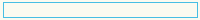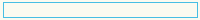Colonel (COL)
Joined: 6/6/2006
Posts: 1754
From: Oklahoma City, OK

|
| |
These forums are a hybrid of two different databases that form our roster system, and as a result have two different places to edit profile information. There are two different places you can add your signature in your User Profile/CP.
1. In "edit roster profile", you can upload a picture. It needs to be a jpg, and will be resized to 600x150. It will automatically do #2 below. It was part of something I created to have auto text sigs and award overlays, and is a project that hasn't been finished.
2. In "Edit profile" you can specify a text signature, that can contain BBCode, which in turn can give you a graphical sig if you want. The graphic must be on another web site, such as photobucket. It can be any size you want, although I suggest no wider than 600 or taller than 200.
The BBcode for that would be:
[img]http://address.to.your.image/[/img]
Last Step: In the edit profile section, you need to make sure you have "always display my signature" checked. With this checked in your profile, the "attach signature" option at the bottom of every post you create will be checked by default.
--
My Computer |
|